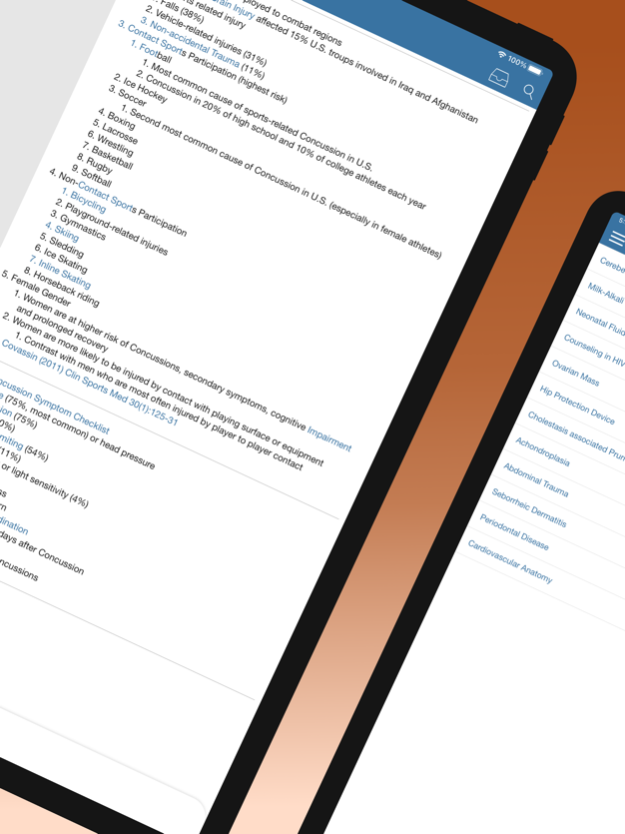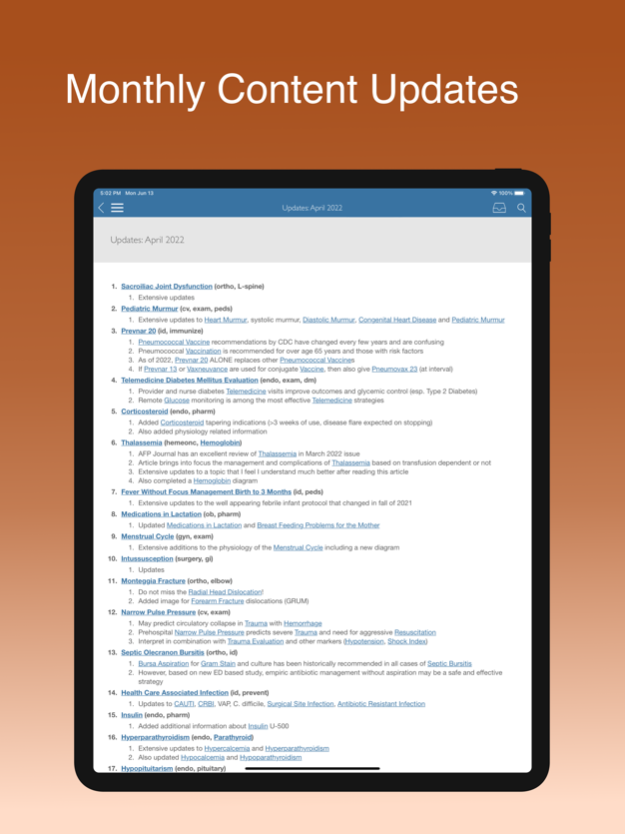FP Notebook 3.5.2.679
Free Version
Publisher Description
Family Practice Notebook is a rapid access, point-of-care medical reference for primary care and emergency clinicians. Started in 1995, this collection now contains over 6100 interlinked topic pages divided into a tree of 31 specialty books and over 700 chapters. FP Notebook’s content is updated monthly with systematic literature reviews and conferences. Please purchase an auto-renewing subscription to receive the latest content.
The text content for this mobile application is identical to its online counterparts: fpnotebook.com and fpnotebook.com/mobile.
Although access to this application is not restricted, the information found here is intended for use by medical providers. Non-clinical users may find the material challenging to understand, and should address specific medical concerns with their medical providers.
Try before you buy with a 14-day FREE trial. After that it's only $24.99/year for access, including continuous content updates.
Privacy Policy/Terms & Conditions - http://www.fpnotebook.com/disclaimer.htm
Apr 1, 2024
Version 3.5.2.679
Framework update
About FP Notebook
FP Notebook is a free app for iOS published in the Health & Nutrition list of apps, part of Home & Hobby.
The company that develops FP Notebook is Atmosphere Apps, Inc.. The latest version released by its developer is 3.5.2.679. This app was rated by 3 users of our site and has an average rating of 3.0.
To install FP Notebook on your iOS device, just click the green Continue To App button above to start the installation process. The app is listed on our website since 2024-04-01 and was downloaded 287 times. We have already checked if the download link is safe, however for your own protection we recommend that you scan the downloaded app with your antivirus. Your antivirus may detect the FP Notebook as malware if the download link is broken.
How to install FP Notebook on your iOS device:
- Click on the Continue To App button on our website. This will redirect you to the App Store.
- Once the FP Notebook is shown in the iTunes listing of your iOS device, you can start its download and installation. Tap on the GET button to the right of the app to start downloading it.
- If you are not logged-in the iOS appstore app, you'll be prompted for your your Apple ID and/or password.
- After FP Notebook is downloaded, you'll see an INSTALL button to the right. Tap on it to start the actual installation of the iOS app.
- Once installation is finished you can tap on the OPEN button to start it. Its icon will also be added to your device home screen.